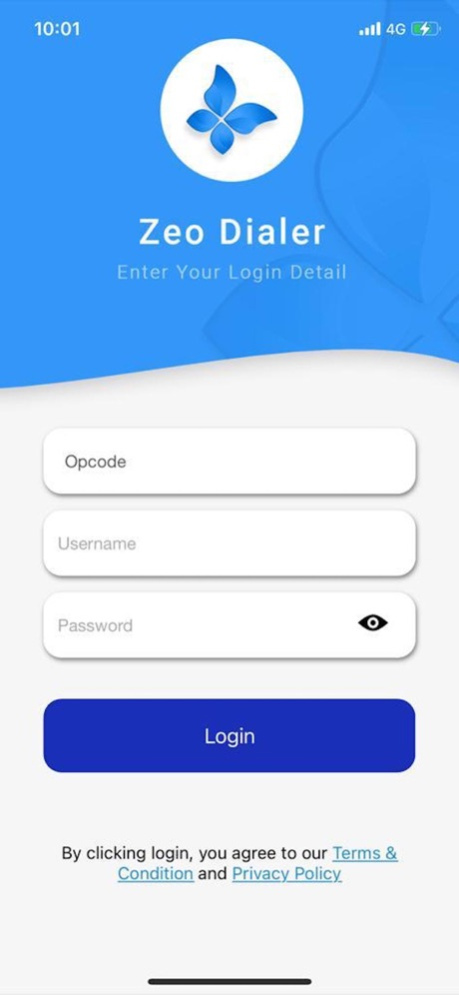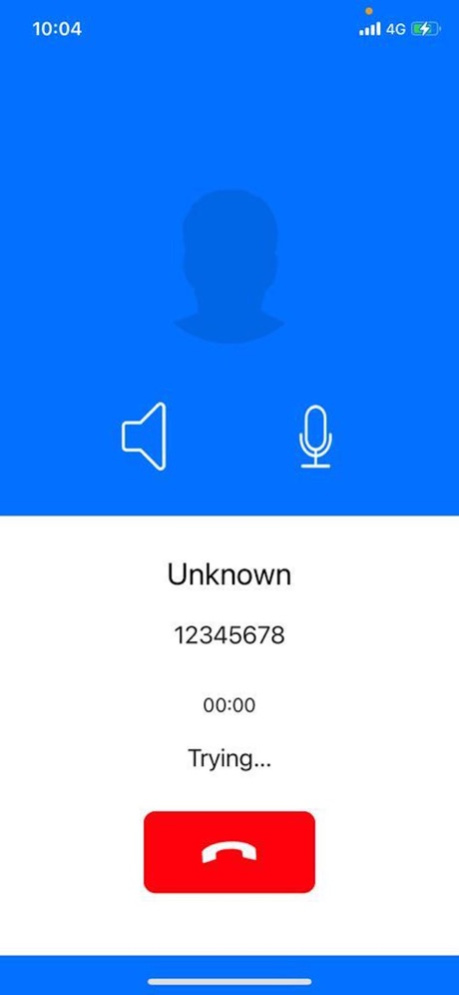zeo 6.0.3
Free Version
Publisher Description
Zeofiying your brand bring you the advantages of latest technology available in the tech world with features of VoIP calls on data enabled mobile phones with 2G/3G/4G or WiFi even in lowest of bandwidth with unlimited Registration on all major mobile OS platform.
Zeo Dialer has capability to run on low band width area and network with maximum voice quality
Zeo Supports all major Codecs and standard SIP RFC.
Zeo is based on Operator code Application.
Zeo Dialer proivdes Real time SIP status.
Zeo Dialer Supports Nat Travesal.
Zeo Dialer is integrated with Address book, call history and CDR.
Zeo Dilaer support standard switch API for balance display and Minutes in text.
Apr 9, 2024
Version 6.0.3
Bug Fixes:
- We've squashed pesky bugs to ensure a smoother and more reliable user experience.
Performance Improvement:
- Enjoy faster and more responsive app performance for an optimized user journey.
Thank you for using our app! If you have any feedback or suggestions, feel free to reach out to us.
About zeo
zeo is a free app for iOS published in the Chat & Instant Messaging list of apps, part of Communications.
The company that develops zeo is Arunkumar S. The latest version released by its developer is 6.0.3. This app was rated by 1 users of our site and has an average rating of 0.5.
To install zeo on your iOS device, just click the green Continue To App button above to start the installation process. The app is listed on our website since 2024-04-09 and was downloaded 28 times. We have already checked if the download link is safe, however for your own protection we recommend that you scan the downloaded app with your antivirus. Your antivirus may detect the zeo as malware if the download link is broken.
How to install zeo on your iOS device:
- Click on the Continue To App button on our website. This will redirect you to the App Store.
- Once the zeo is shown in the iTunes listing of your iOS device, you can start its download and installation. Tap on the GET button to the right of the app to start downloading it.
- If you are not logged-in the iOS appstore app, you'll be prompted for your your Apple ID and/or password.
- After zeo is downloaded, you'll see an INSTALL button to the right. Tap on it to start the actual installation of the iOS app.
- Once installation is finished you can tap on the OPEN button to start it. Its icon will also be added to your device home screen.